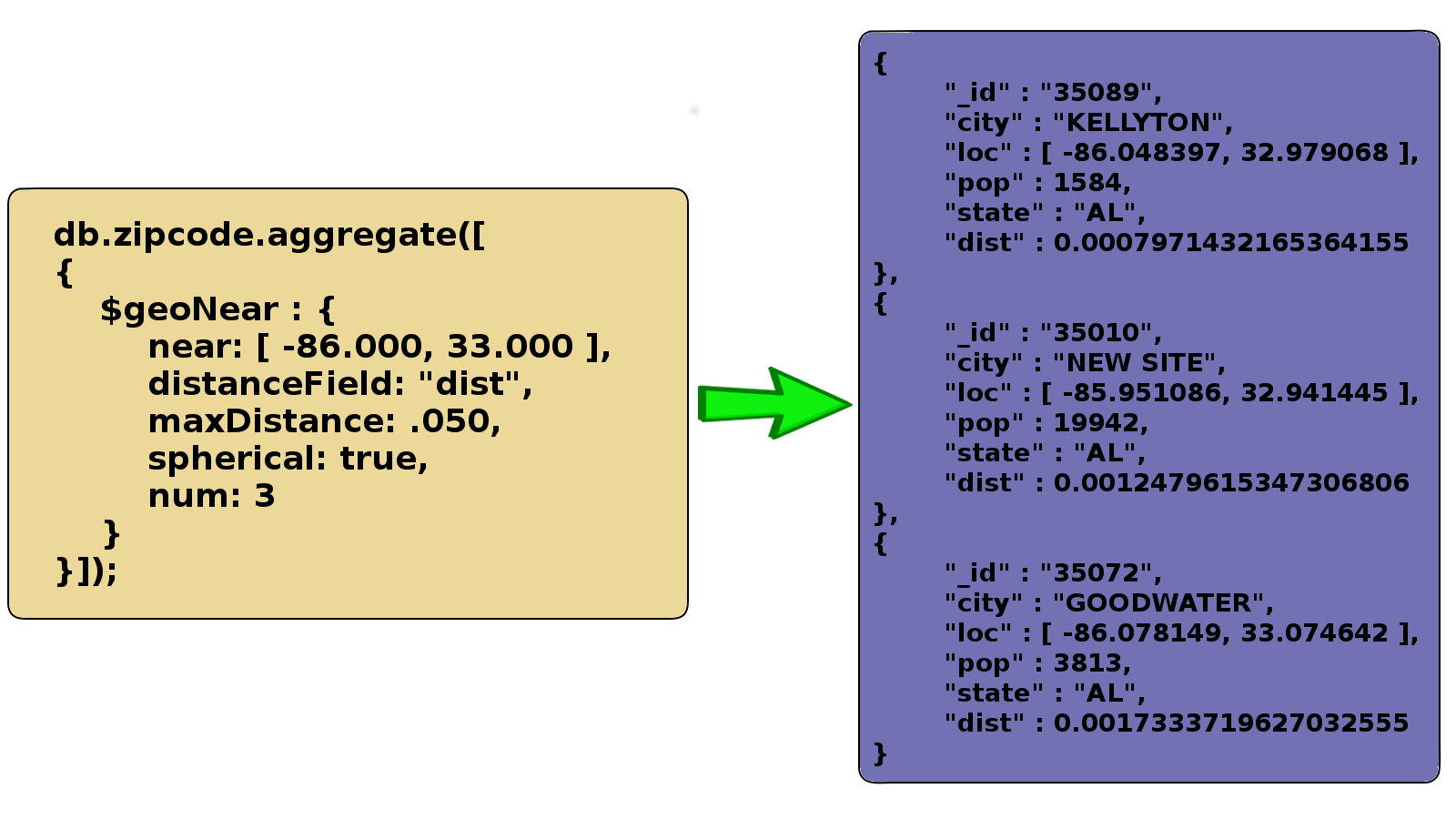NoSQL (Aggregate)
Aggregate Pipeline
Dr. Andrew Besmer
Aggregation Framework
What is the Aggregation Framework?
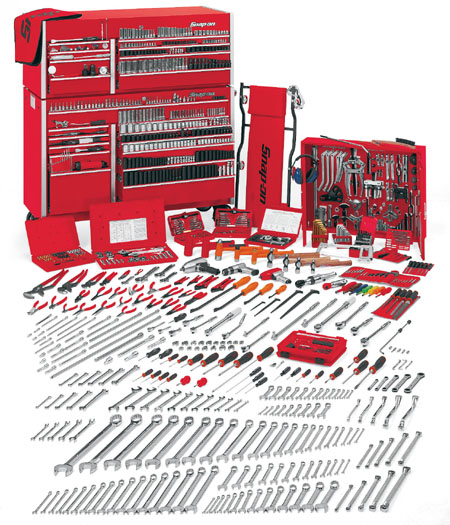
Why Aggregation is Needed
- Document structure may not fit application
- Aggregation framework helps reshape documents / collections
- Averages
- Summation
- Grouping
- Reshaping
Aggregation Framework
- Executes in native code
- written in c++
- uses JSON parameters
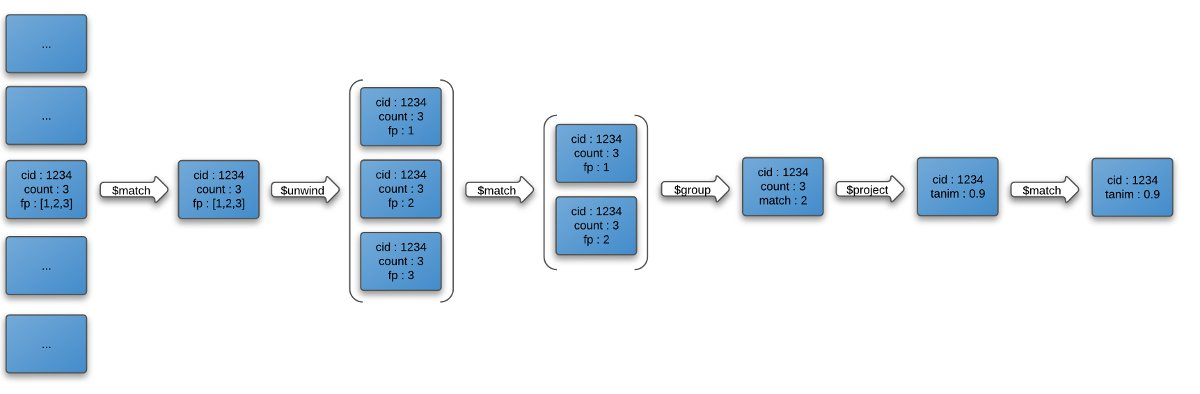
Aggregation Pipeline
What is an Aggregation Pipeline?
- A series of document transformation
- Executed in stages
- Each stage uses output from last stage as input
- Final output as document, cursor or collection
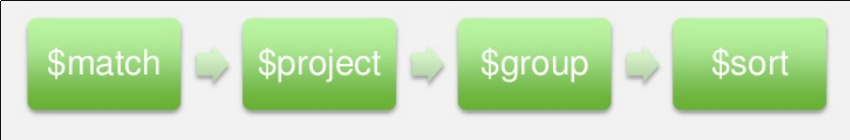
Aggregation Pipeline Example
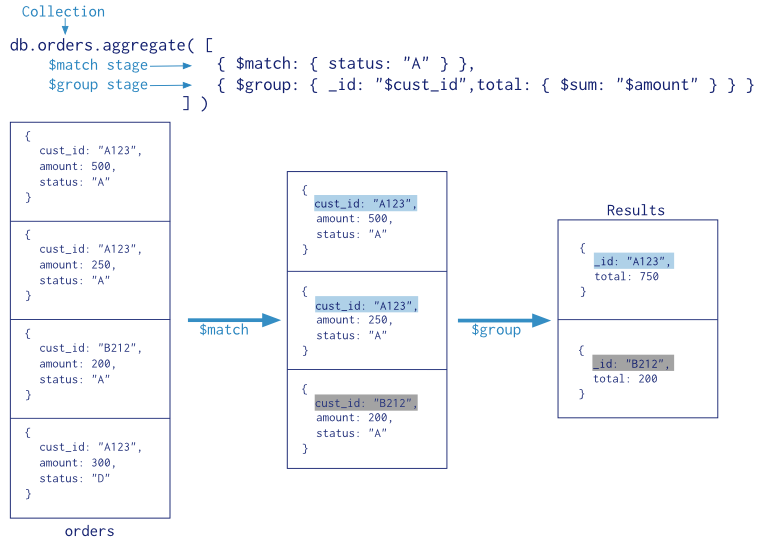
Pipeline Operators
- $match - filters documents
- $project - reshapes documents
- $group - aggregates property data
- $unwind - expand properties to documents
- $sort - order documents
- $limit / $skip - pagenate documents
- $geoNear - proximity filter
Filtering
Our Example Data
db.product.drop();
db.product.insert({
name: "Batman Lego Set",
qty: 1,
price: 9.99,
company: "LEGO",
category: "Toys"
});
db.product.insert({
name: "32 Piece Ratchet Set",
qty: 2,
price: 29.99,
company: "Stanley",
category: "Tools",
vendors: ["Home Depot", "Lowes"]
});
db.product.insert({
name: "Hammer",
qty: 5,
price: 5.99,
company: "Stanley",
category: "Tools",
vendors: ["Lowes", "Ace"]
});
db.product.insert({
name: "Toothpaste",
qty: 1,
price: 2.99,
company: "Crest",
category: "Health",
vendors: ["Walmart", "Walgreens"]
});
db.product.insert({
name: "Floss",
qty: 0,
price: .99,
company: "Crest",
category: "Health",
vendors: ["Publix"]
});
db.product.insert({
name: "Power Drill",
qty: 5,
price: 49.99,
category: "Tools",
vendors: ["Lowes", "Ace"]
});
db.product.insert({
name: "120 Piece Lego Set",
qty: 1,
price: 12.99,
company: "LEGO",
vendors: ["Freds", "Walmart"]
});
db.product.insert({
name: "Hot-wheels Car",
qty: 10,
price: .99
});
db.product.insert({
name: "Elite Rescue Marine Boat",
qty: 1,
price: 39.99,
category: "Toys",
company: "Matchbox",
vendors: ["Belk", "Toys R Us", "Kmart"]
});A Few Neat Things Before…
- Shell has many methods
db.collection.find();db.collection.aggregate([]);- lots more in documentation
- Also cursor methods
.next()- moves to the next document.pretty()- gives pretty JSON output.forEach(jsfunction)- moves cursor through results and runs jsfunction on each- lots more in documentation
$match
- Filters documents
- same syntax as
db.collection.find({});
- same syntax as
- Try it out
- use aggregate to find all products in the “Toys” category
Results
db.product.aggregate([
{
$match: {category: "Toys"}
}
]).pretty();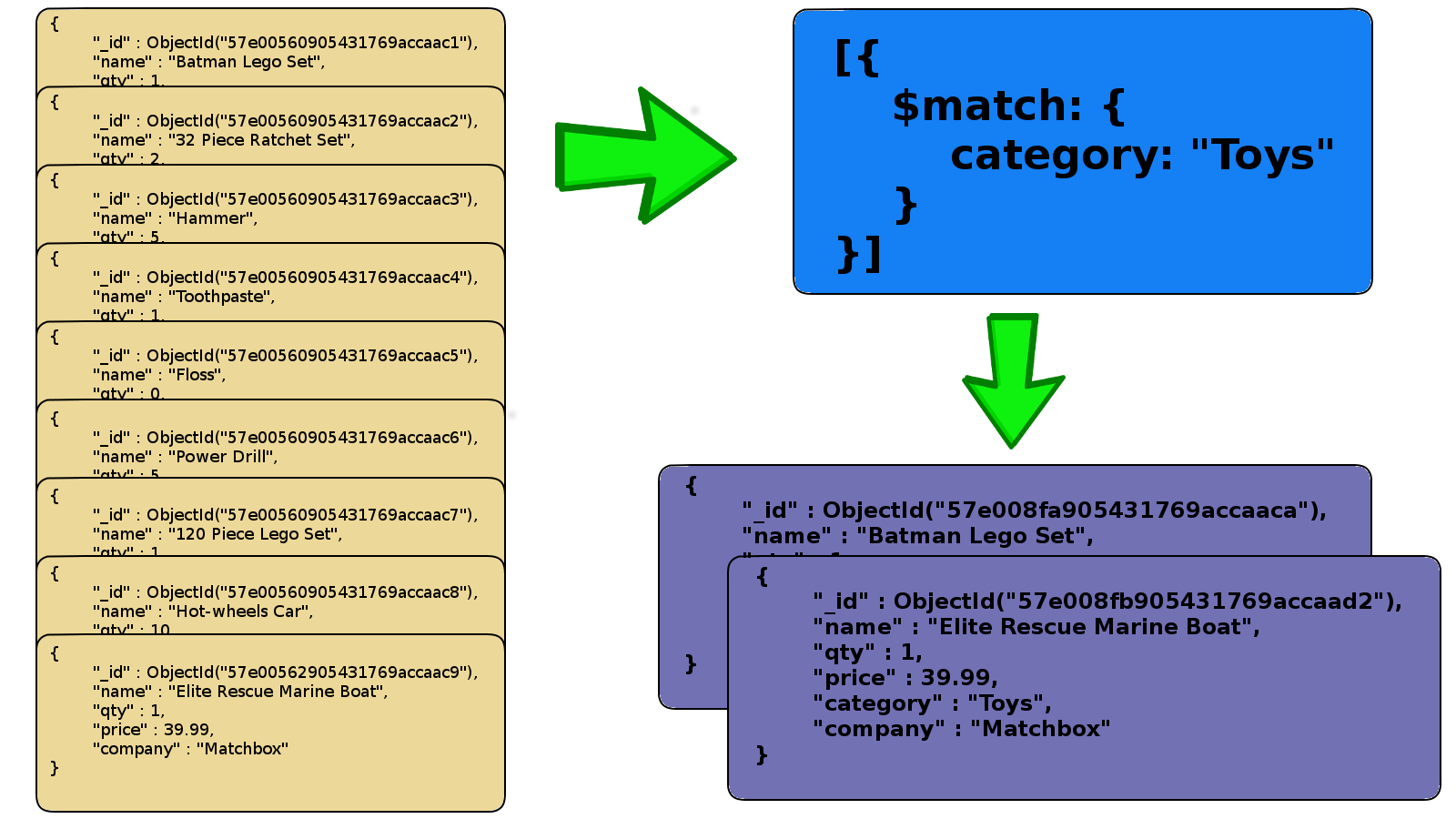
$match with Query Operators
- Find some cheap products
db.product.aggregate([
{
$match: {
price: {$lt: 1.00}
}
}
]).pretty();- You try
- Find the products that are out of stock
Results
db.product.aggregate([
{
$match: {
qty: {$lt: 1}
}
}
]).pretty();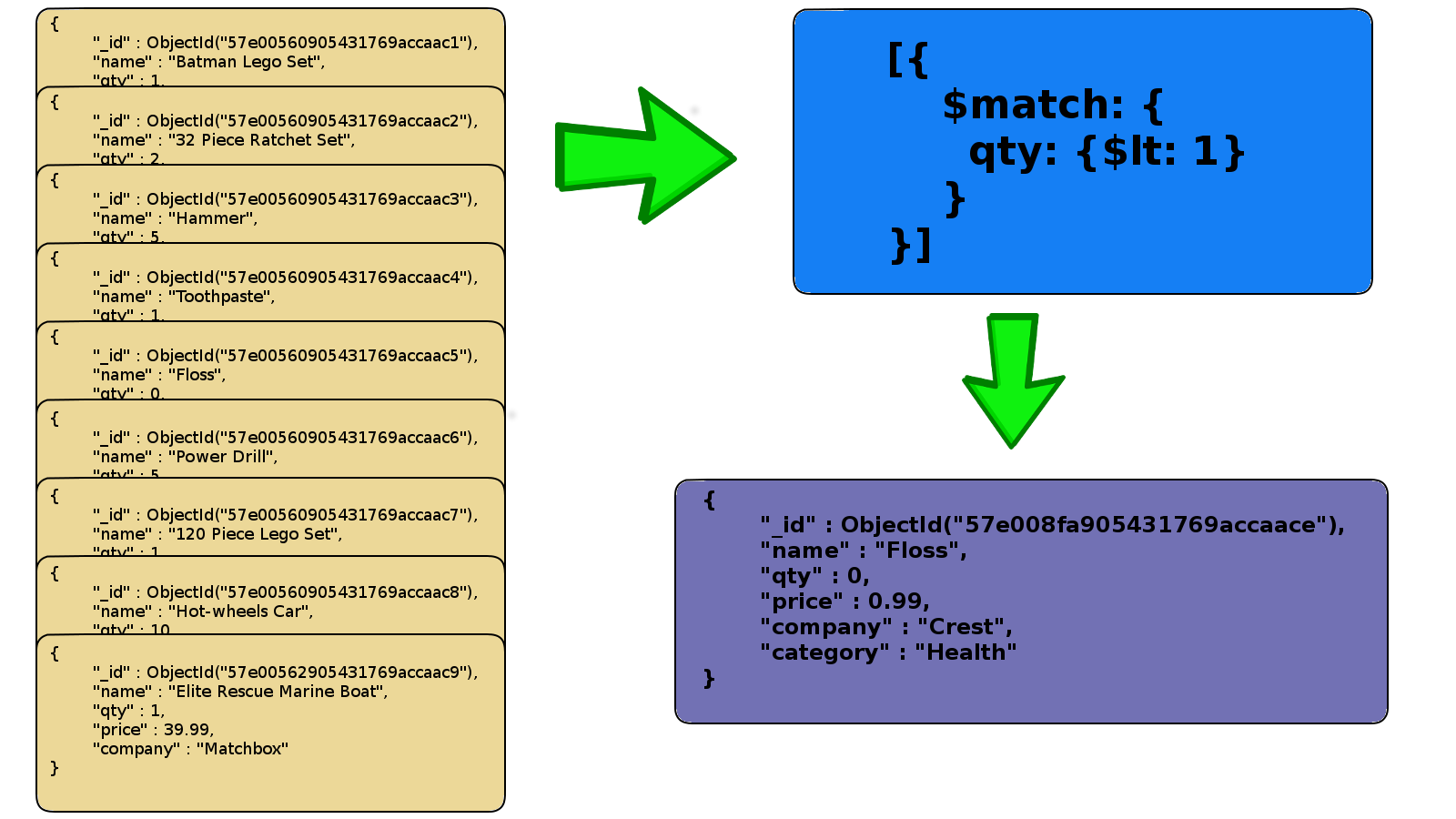
Projection
Projection Explained
- Used to reshape documents
- Include, exclude or rename fields
- Inject computed fields
- Create sub-document fields
$project
- Very similar to project argument for find
- exception is there is only exclusion for
_id
- exception is there is only exclusion for
- You try now
- project only the
name,companyandcategoryfields - exclude
_id
- project only the
$project to Include / Exclude Fields
db.product.aggregate([
{
$project: {
_id: 0,
name: 1,
company: 1,
category: 1
}
}
]).pretty();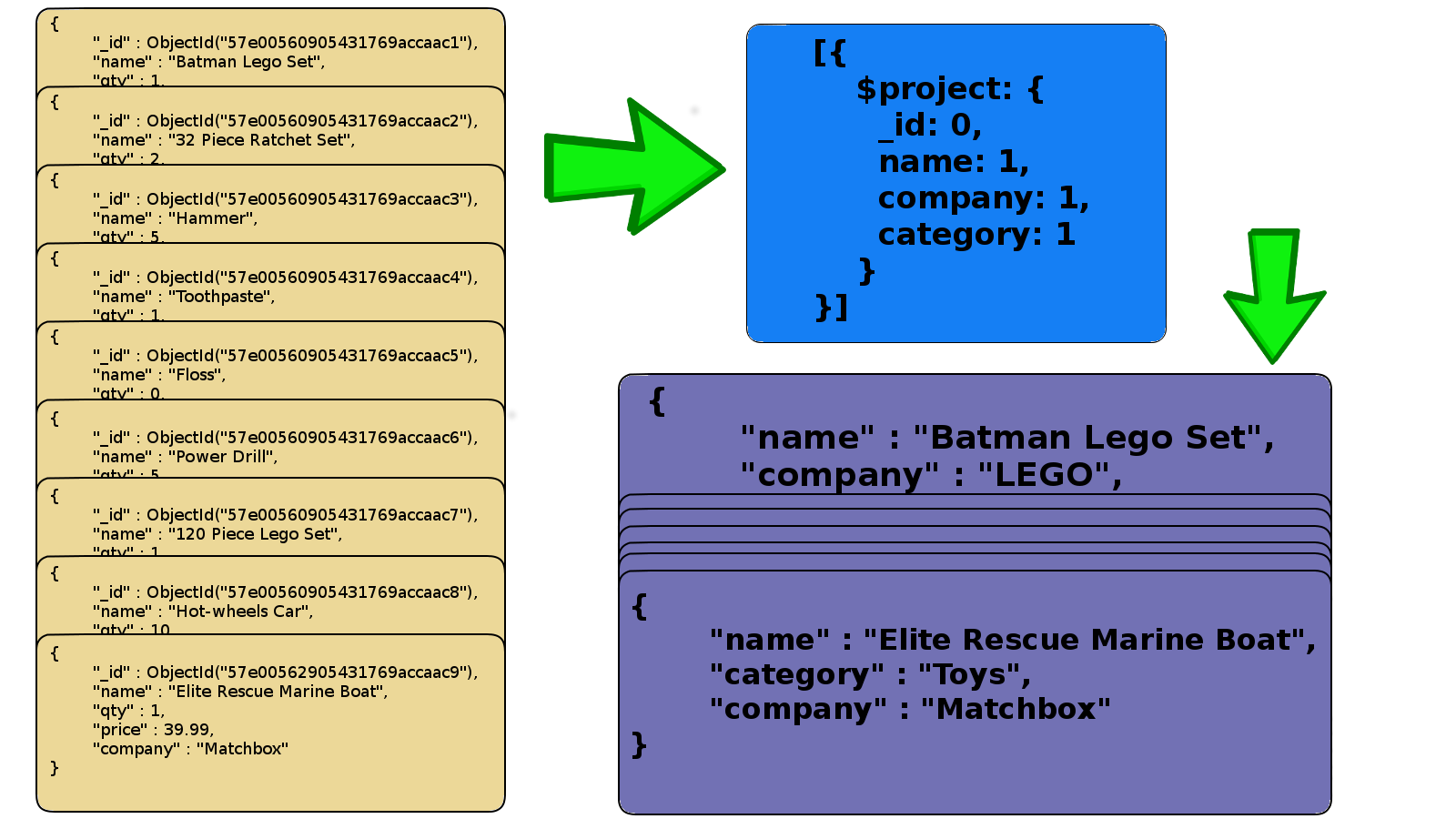
$project to Rename / Compute Fields
- Use operators to rename or compute fields
- Some $project operators are:
- $add, $subtract, $divide, $multiply
- $ceil, $floor, $abs, $log, $sqrt
- $concat, $toLower, $substr
- many, many more
$project to Rename / Compute Fields
- Add the company and name together
- exclude
_id
db.product.aggregate([
{
$project: {
_id: 0,
FullName: {
$concat: ["$company", " ", "$name"]
}
}
}
]).pretty();- Nice! Now we can do number 1 from previous lecture
- Create a view showing the values of the product on hand
$project to Rename / Compute Fields
db.product.aggregate([
{
$project: {
_id: 0,
name: 1,
onhand:
{
$multiply: ["$qty", "$price"]
}
}
},
{
$match: {
onhand: {$gt: 0}
}
}
]).pretty();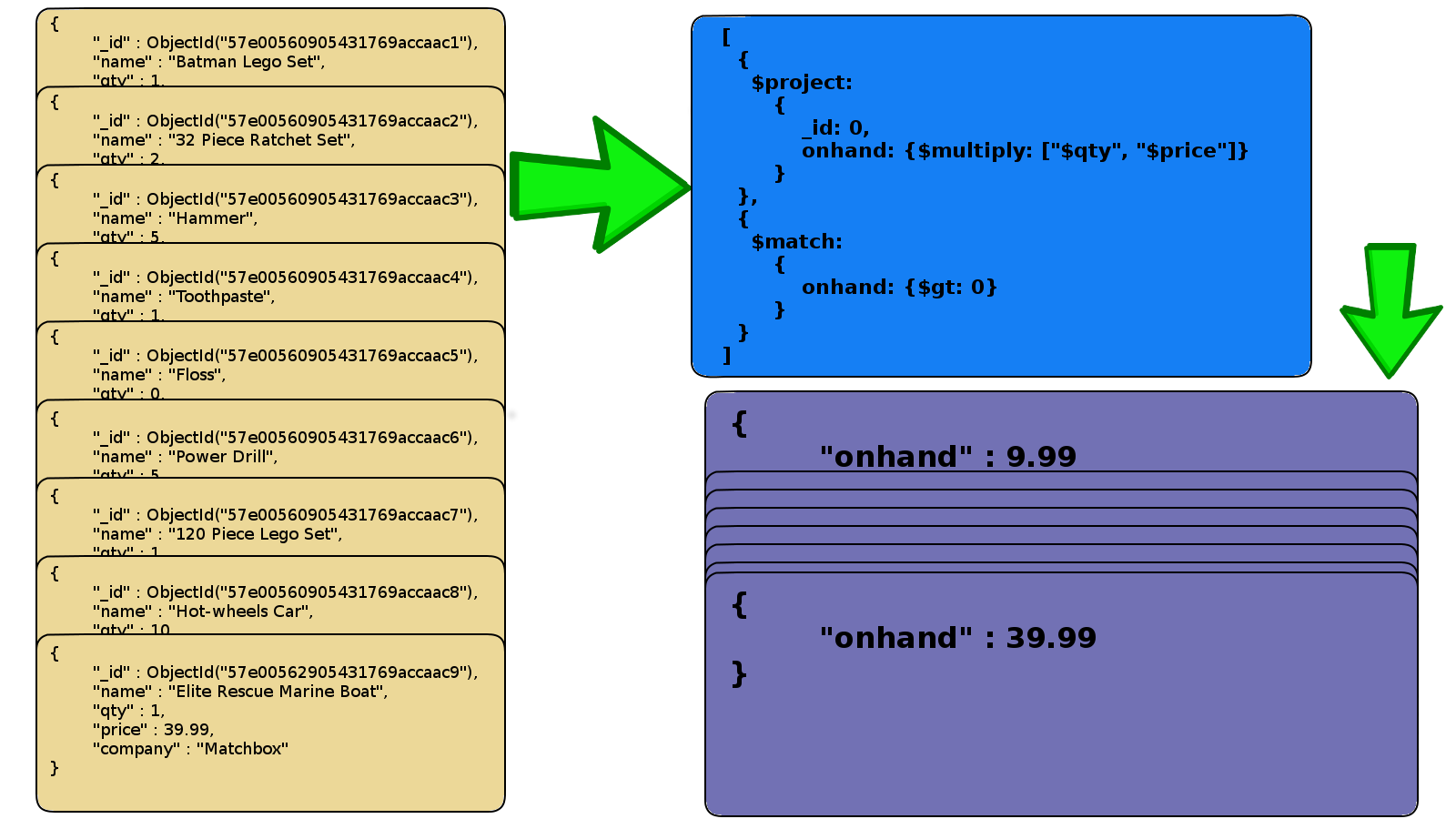
$project to Create Sub-Document Fields
- Using $project to reshape the document
db.product.aggregate([
{
$project: {
name: 1,
inventory: {qty: "$qty", price: "$price"}
}
}
]).pretty();- Single result example
{
"_id" : ObjectId("57e008fa905431769accaaca"),
"name" : "Batman Lego Set",
"inventory" : {
"qty" : 1,
"price" : 9.99
}
}Grouping
$group
- Allows use of real aggregate functions
- Groups documents by value
- Field reference, object, constant for grouping value
- All other fields are computed with a function
$max,$min,$avg,$sum$addToSet,$push$first,$last
$group
- Syntax same as other pipeline operators
{$group: {_id: $group, prop: {$avg: "$prop"}, ... }} _idis used as the grouping property- can be multiple properties
- use
_id: nullto group all documents
- Other aggregated properties are named and assigned operators
- You try now…
- Show average price of products by category
$group
db.product.aggregate([
{
$group:
{
_id: "$category",
avgPrice: {$avg: "$price"}
}
}
]).pretty(); 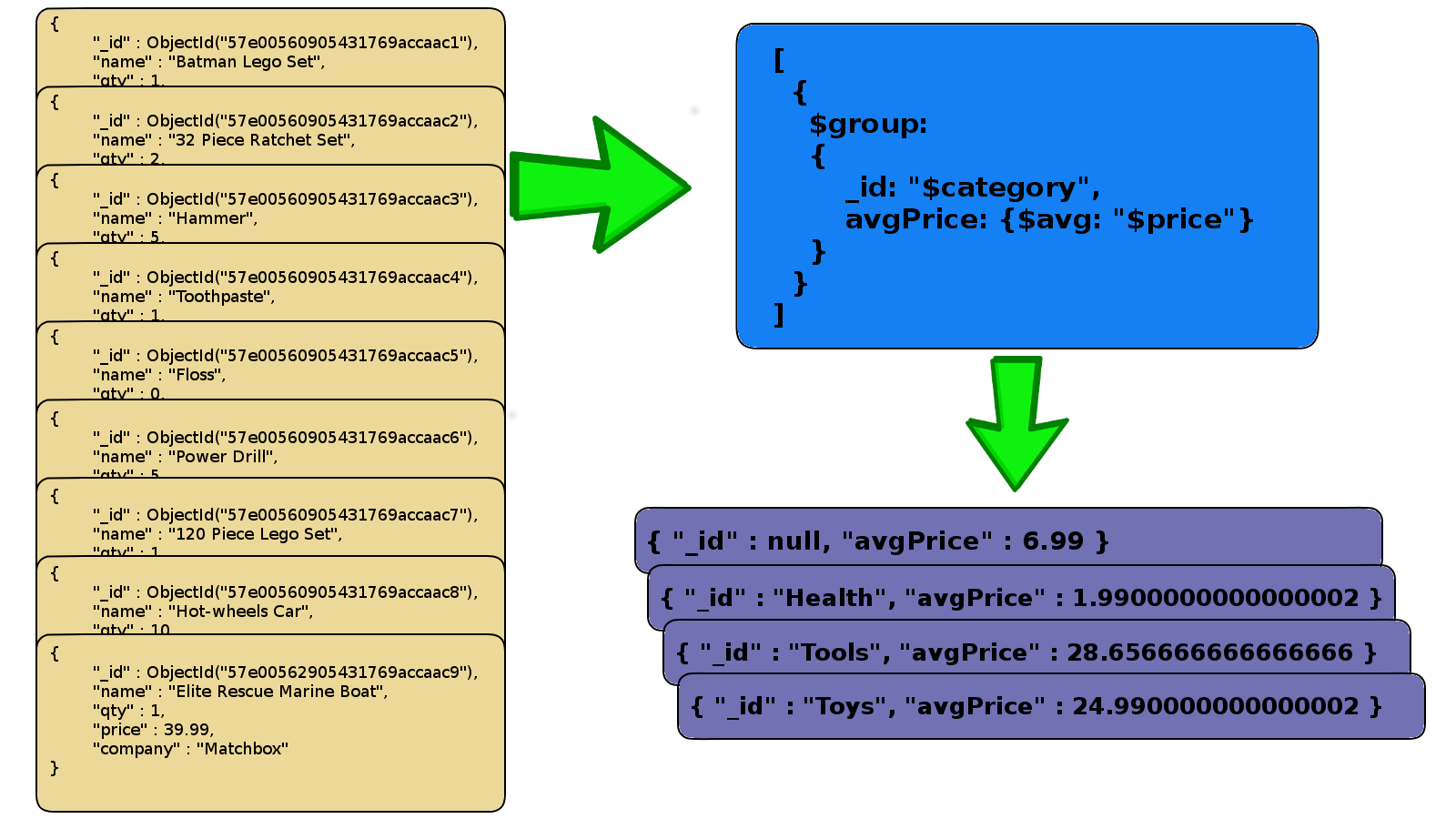
Summing and Counting
$sumsame as$avgto sum field values- Use
$sum: 1to count documents - Show the sum of all product quantities and number of products by company
Summing and Counting
db.product.aggregate([
{
$group:
{
_id: "$company",
totQty: {$sum: "$qty"},
countProducts: {$sum: 1}
}
}
]).pretty(); 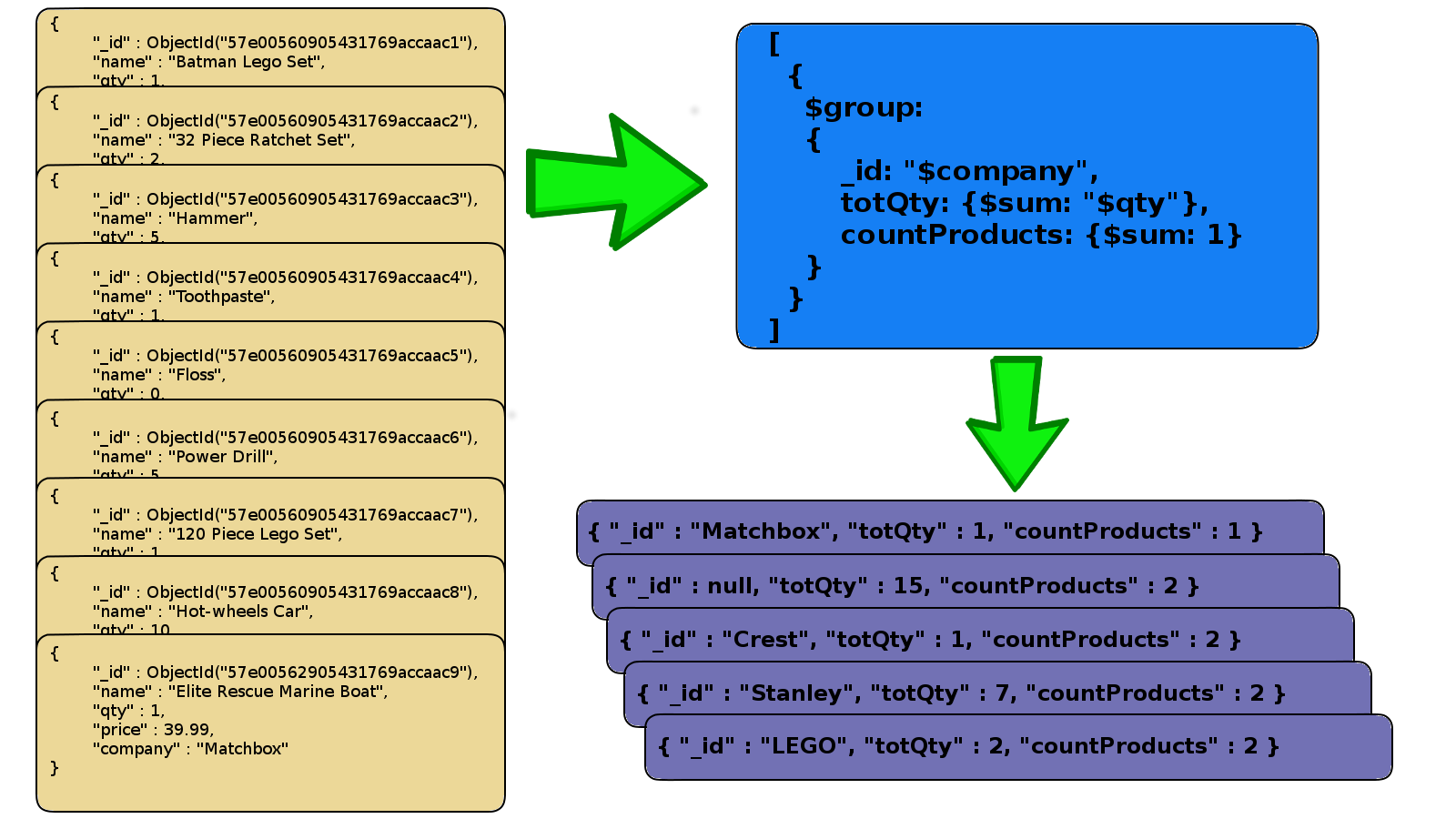
$addToSet - Collecting Distinct Values
- Which products are made by each company?
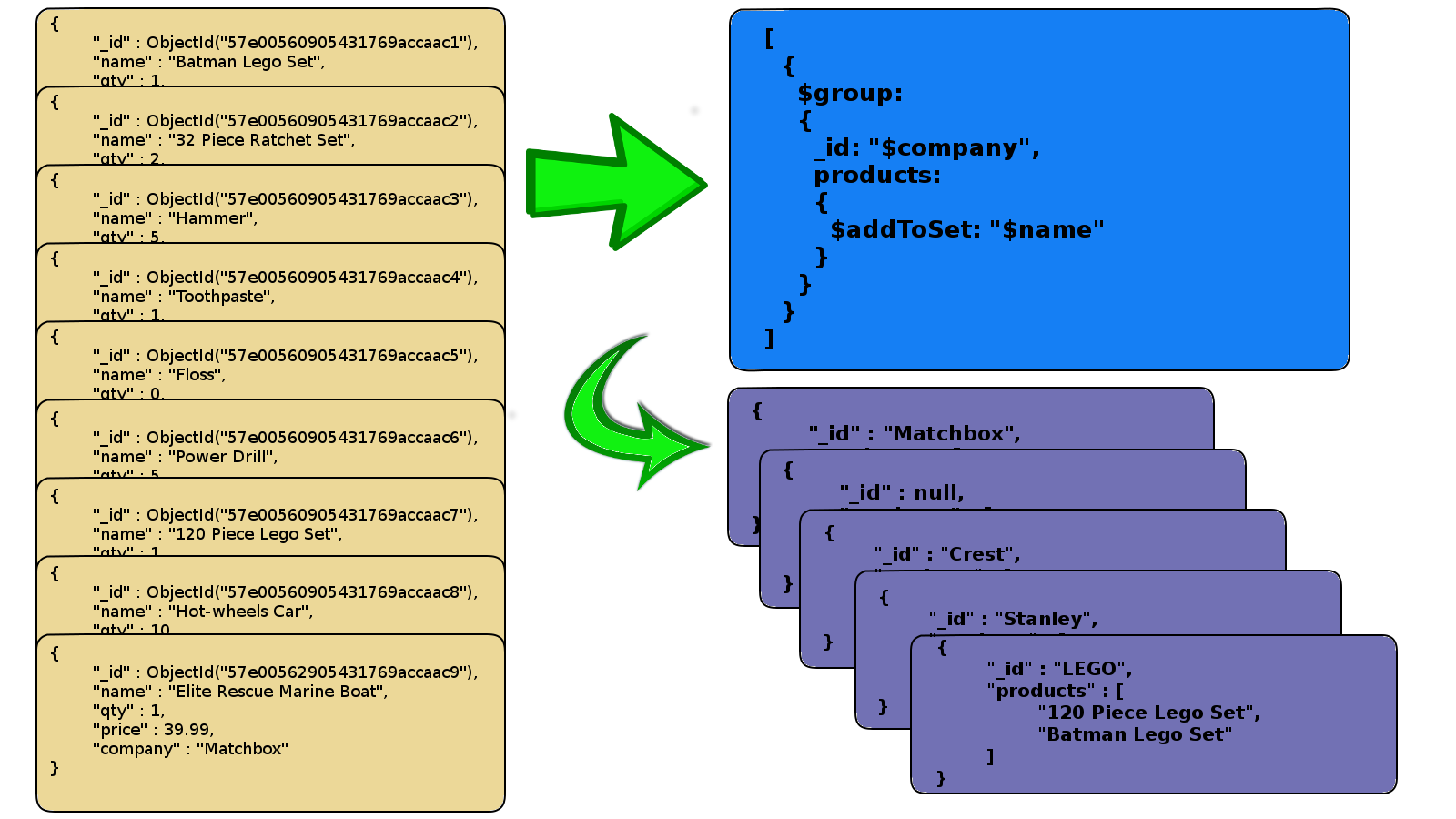
Deconstruct Arrays
$unwind
- Operate on array fields
- Creates new documents from array elements
- i.e. [“a”, “b”, “c”, “d”, “e”] would create 5 new documents
- Array is replaced by single element value
- Missing/empty fields -> no output
- Non-array fields -> (v2.6) error, (v3.2) treats as single item array
- Can be piped to
$groupto aggregate
$unwind
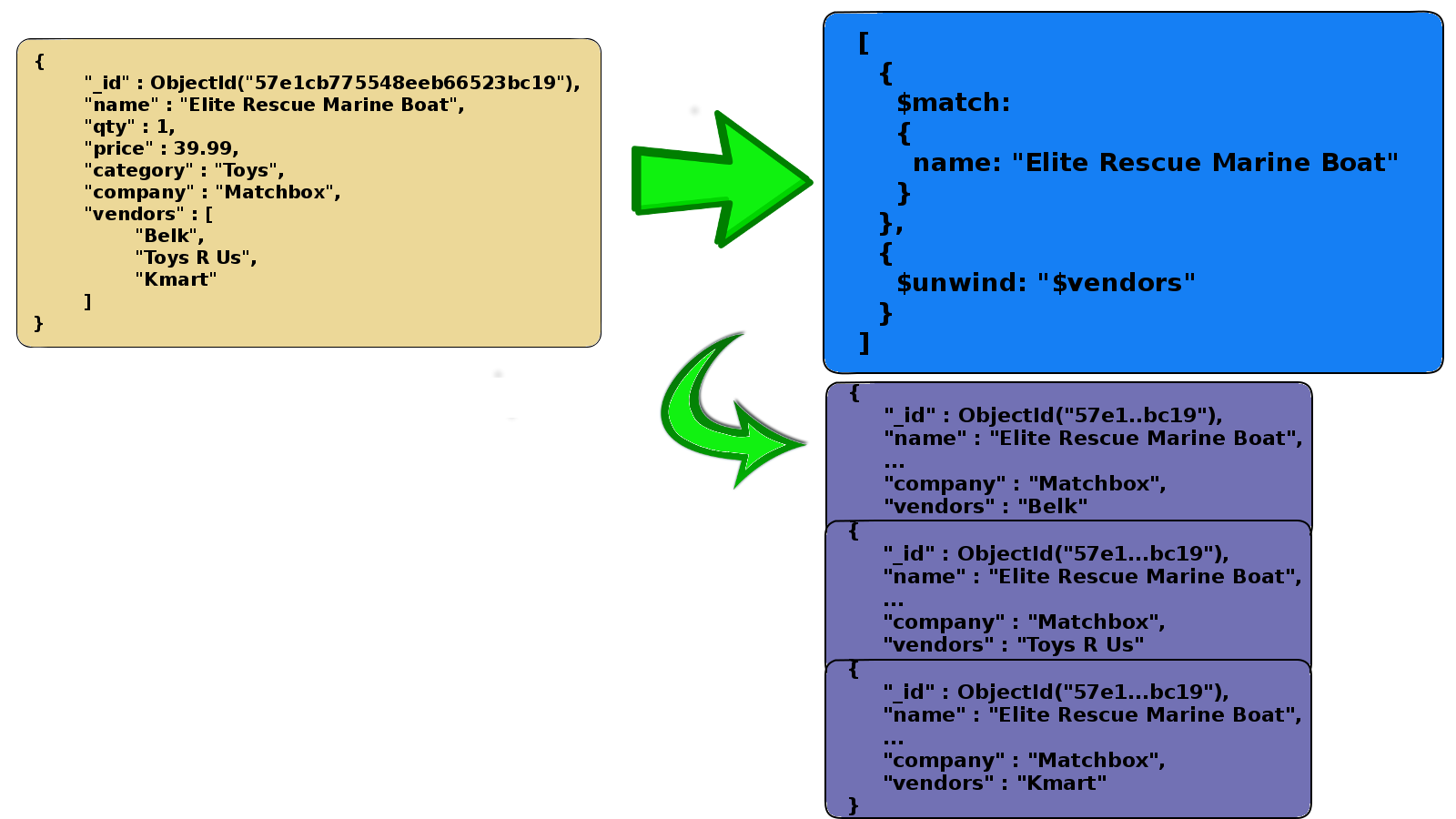
$unwind
- You try: Use unwind to help you get the average price of all the products sold by each vendor.
$unwind
db.product.aggregate([
{ $unwind: "$vendors"},
{ $group:
{
_id: "$vendors",
avgPrice: {$avg: "$price"}
}
}
]).pretty();
Sorting and Pagination
$sort
- Sort documents by one or more fields
{$sort: {field: 1}} // ascending order{$sort: {field: -1}} // descending order
- Waits for previous pipeline operator to finish and return
- Makes sense for sorting
- Works in memory if not based on an index
$sort Example
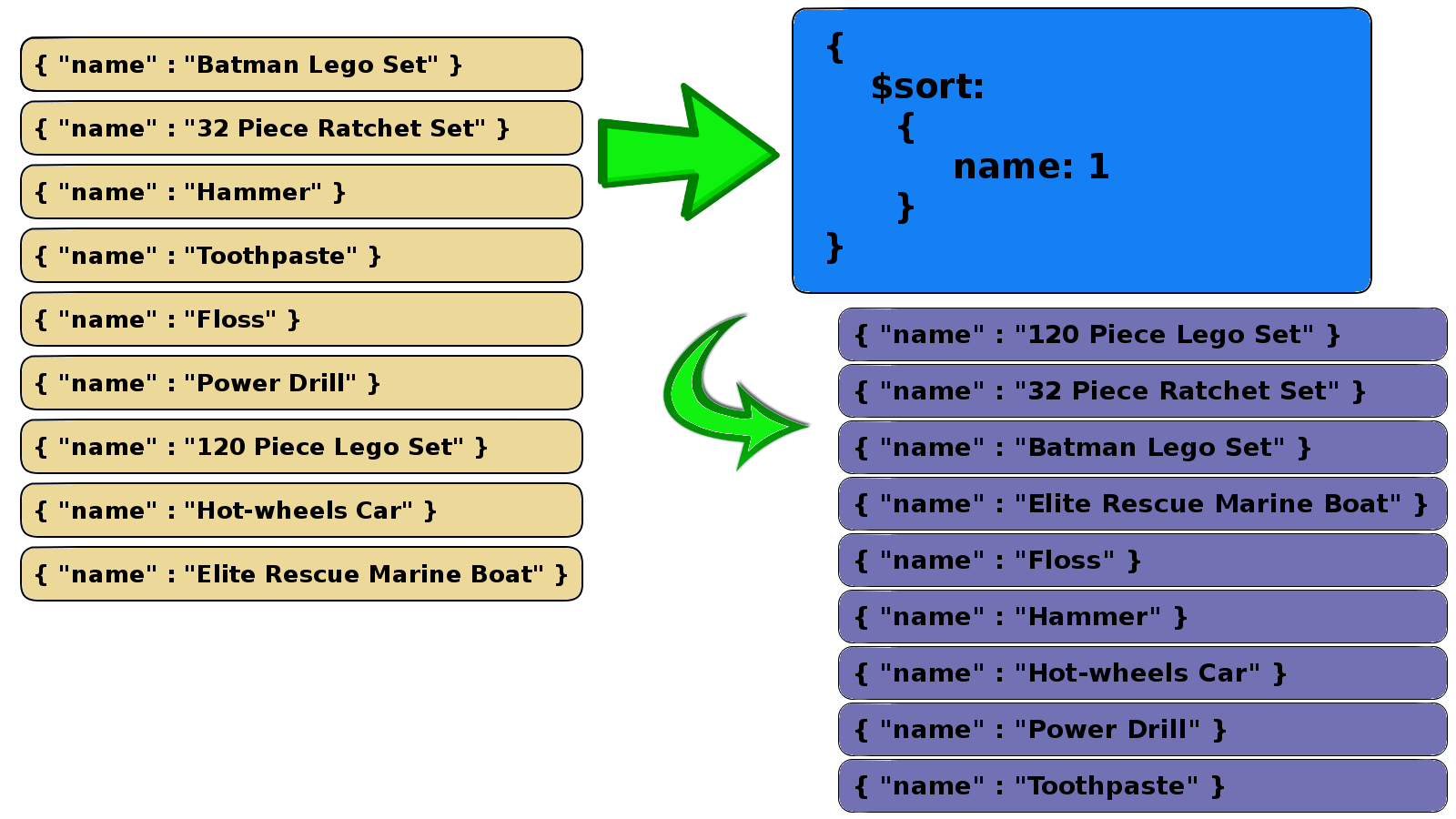
Pagination
$limit- Limits the result set- Useful for pagination
- Also useful for testing large data sets
$skip- Skips through document results- Useful for pagination
- ex. 3rd page of 5 docs / page
{$skip: 10},{$limit: 5}
$limit Example
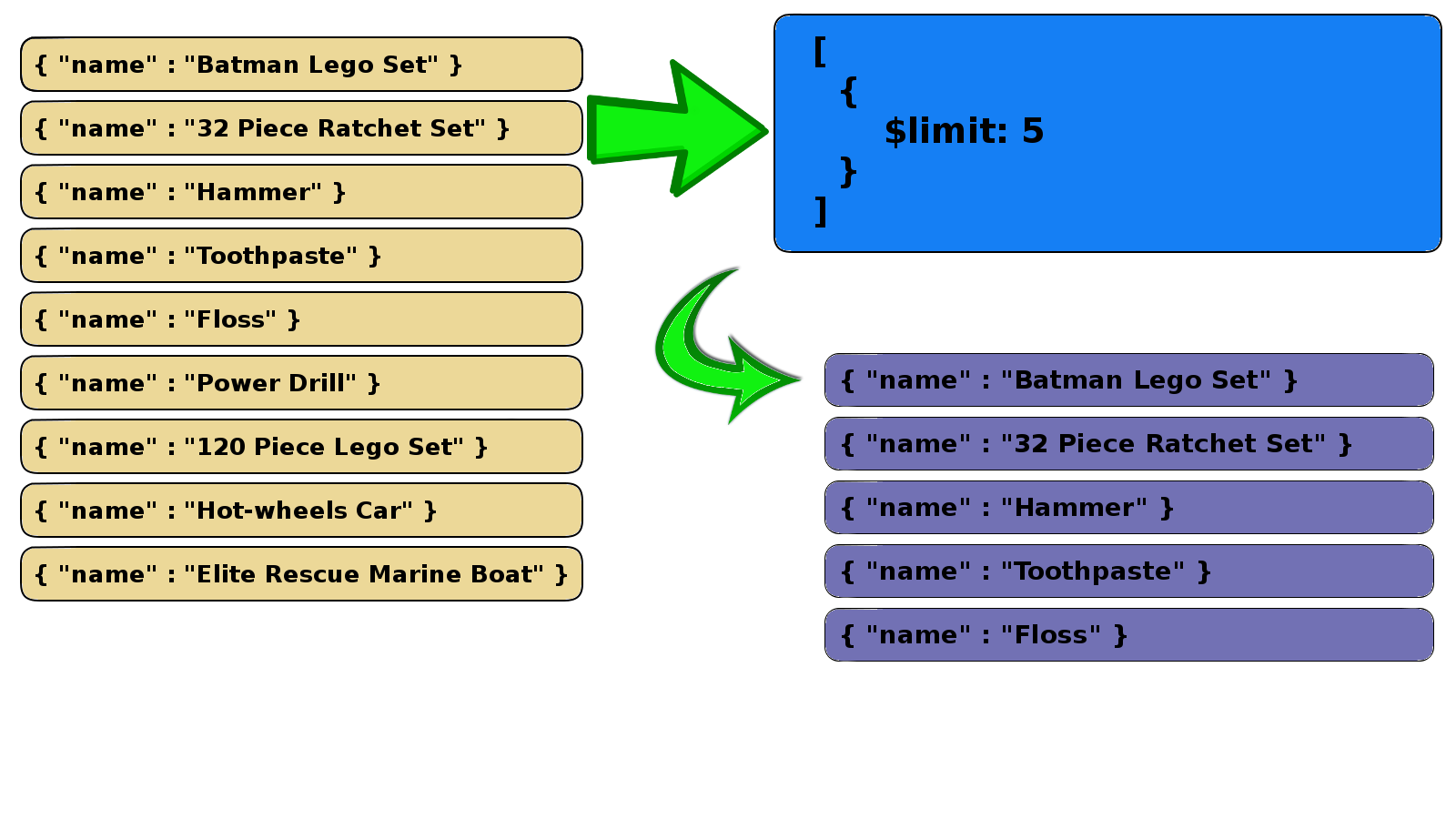
$skip Example
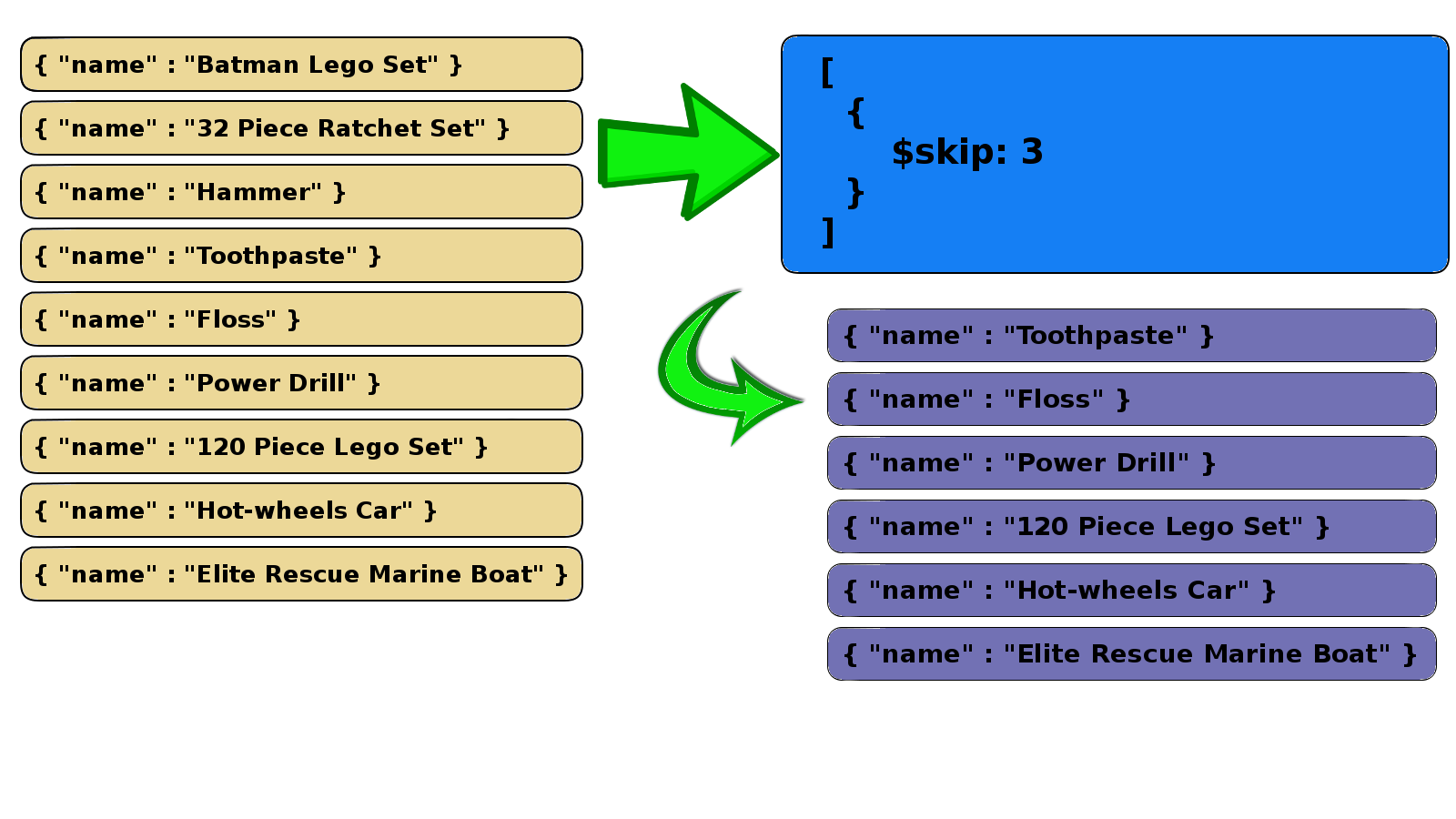
Geospatial Operator
$geoNear
- Orders or filters documents by locations
- Requires a geospatial index
- Output will include the physical distance for each document
- Must be the first aggregation stage
Query by Location Proximity
// sample zipcode collection
// example document
{
"_id" : 10021,
"city" : “NEW YORK”,
"loc" : [
-73.958805,
40.768476
],
"pop" : 106564,
"state" : ”NY”
}